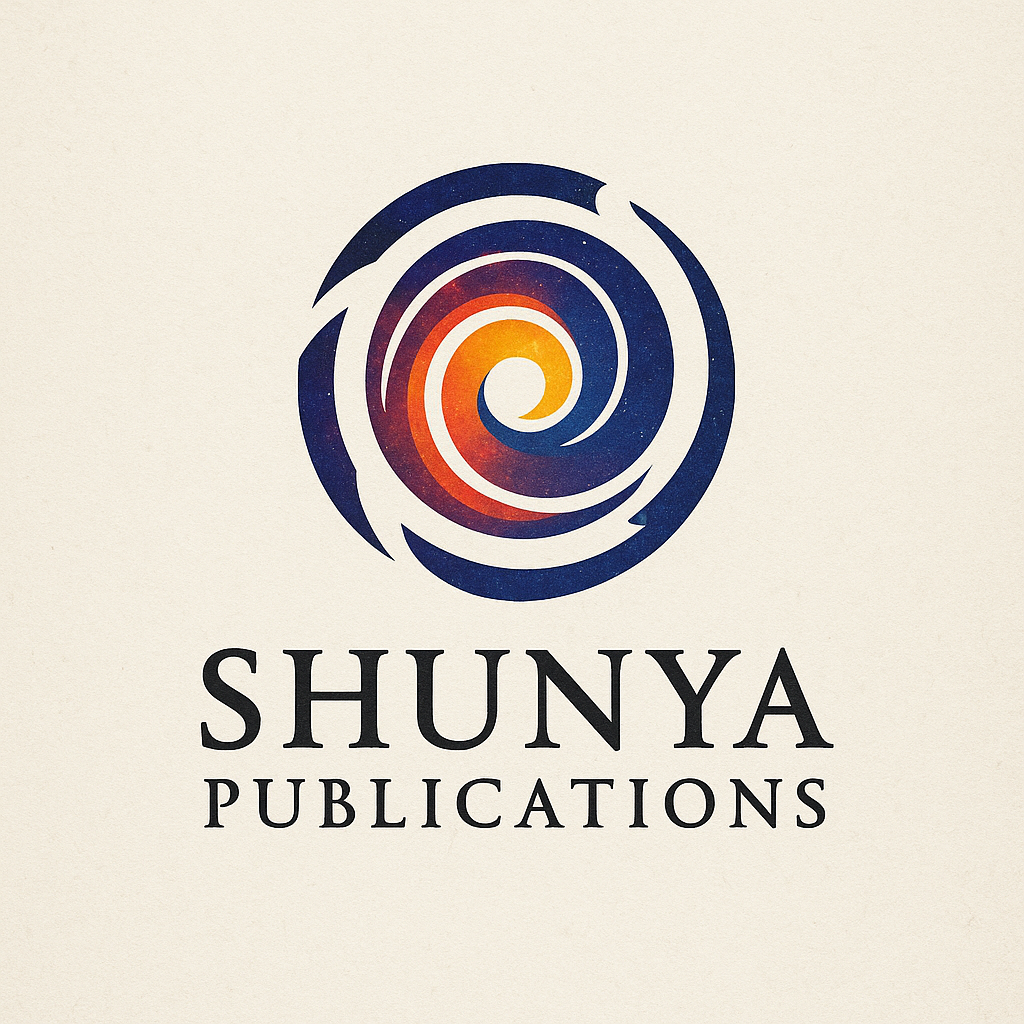
Your Institution
This identity prints on PDFs and is saved to your browser.
Start
Power-BI-style, Single-File Dashboard
Track KPIs, explore trends, and export leadership snapshots. Data stays in the browser (localStorage).
Autosave: On (localStorage) • Last Save: —
Configuration
Data Manager
Bundle keys: { placements, research, budget, consultancy, obe, config, brand }.
Placements
Research
Budget
Consultancy / MoU
OBE Mapping (real dataset)